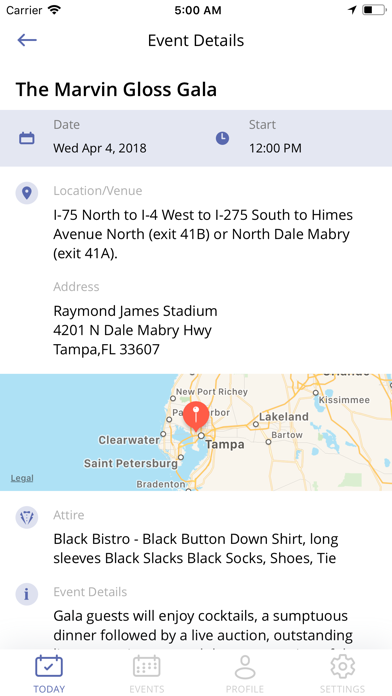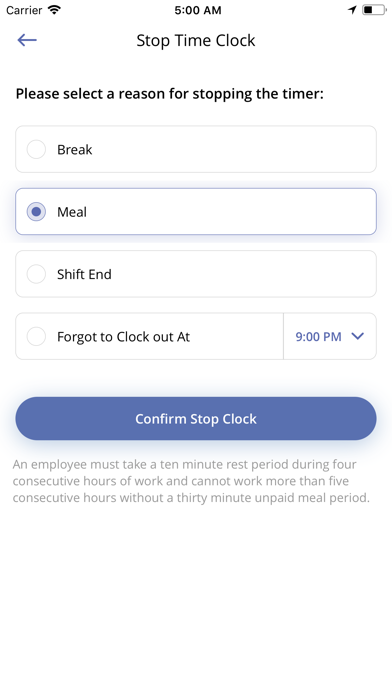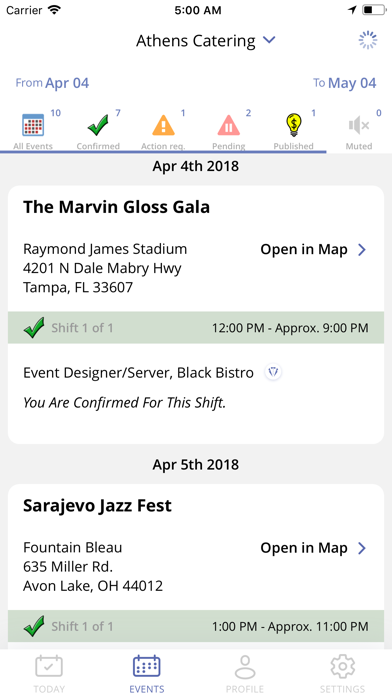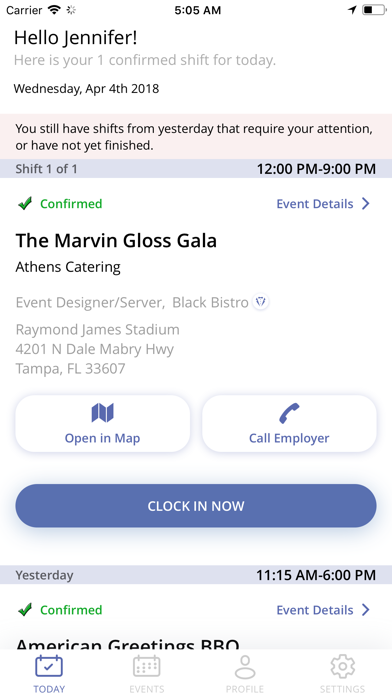
The StaffMate Online mobile app makes everything easier. From beginning to end, we have you covered with the information you need right at your fingertips.
Say you work today and dont have time to waste — StaffMate Onlines TODAY screen has you covered
• Right Info: Review each shift for which you are confirmed today and everything you need to know is right in front of you
• Right Times: Verify your confirmed shift times
• Right Route: Get driving, bicycling, walking & transit directions directly from your GPS position, or arrange a ride with Lyft or Uber
• Right Documents: A documents drawer provides instant access to event documents uploaded by your scheduler
• Right Manager: Need last minute info? Use the Call Employer button to reach the phone number assigned to this event
• Right Clothes: Quickly view your attire requirements with photo
• Right Clock: Clock in and out directly from your device OR clock in with an employer-assigned timekeeper
But you dont need a TODAY screen if you cant find the right shifts — StaffMate Onlines EVENTS screen will keep you working
• Be Efficient: Quickly see all of your upcoming obligations and opportunities
• Be Focused: Easily identify each shift status with colors, icons & filters
• Be Decisive: Review, Request, Accept, Decline, Retract and Mute Opportunities
• Be Agile: Use the calendar to jump to any 30 day date range you wish
• Be Proactive: Have a shift tomorrow? Quickly save tomorrows driving directions today with Wazes "Go Later" feature
Current profile & contact info helps you stay connected to your opportunities — StaffMate Onlines PROFILE screen keeps you current
• Stay Memorable: Snap or Select, Crop and Upload a current Profile Pic
• Stay Reachable: Instantly update your User & Contact Info
• Stay Safe: Maintain the accuracy of your Emergency Contact Info
• Stay Active: Quickly manage your Availability on the go
Its about time your app respected you — StaffMate Onlines SETTINGS screen lets you decide how you prefer to receive notifications
• Take Charge: We know there are some notifications you covet more than others and StaffMate Online allows you to set the rules on which contact methods you prefer for each of 5 different types of notifications